I'm looking for...
-
D41 Tech @Home
Chromebook
- Login Information
- Signing Into Your Chromebook (Video Instructions)
- Parent Directions Login for K & 1 (QR Code Login Instructions)
- Access to Accessibility Features
- Camera Guidelines and Directions for Students
- Need Help?
Google Information

Google Classroom
- Accessing Google Classroom in 5 Easy Steps
- Accessing Google Classroom Assignments
- Google Classroom Tips
- Change email notifications by following these directions or watching this video.
GMail (Google Mail)
- In an effort to provide more access to communication tools for students and teachers, Gmail accounts have been enabled for our students in grades kindergarten through 8th grade. Given these extraordinary circumstances, we feel students and teachers will benefit from this open line of communication. Gmail Guidelines
- Students will NOT receive email from anyone outside our d41.org domain, so no outside emails will be delivered.
- A monitoring solution is in place to scan for inappropriate language in the emails. Any language that triggers this filter will automatically trigger an alert that will be sent via email to the school principal.
Technology Help with District Curriculum
- Literacy
- HMH Ed: Student Help (Literacy) - Spanish
- Change Language to Spanish
- Family Room - Supports families by providing easily accessible and equitable, on-demand resources. Family Room assists parents and caregivers in finding their child's assignments, online learning sessions, and supporting resources.
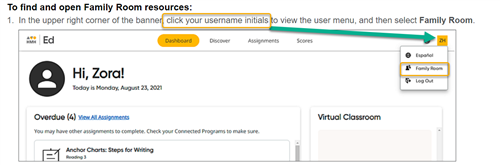
- Math
- Eureka Squared Math (Elementary)
- Big Ideas (Hadley)

E-Learning Days
Skyward Family Access
-
-
-
-
-
-
- Access to your child’s schedule, grades, etc. - Family Access Guide
-
-
-
-
-
Parent Web Browser Monitoring @ Home
Click on the logo to learn more about how to monitor your child's browsing at home.
 (After 7/1/2024)
(After 7/1/2024)  (Ending 6/30/2024)
(Ending 6/30/2024)
Great Technology Sites for Parents
-
-
-
-
- Common Sense Media is the leading source of entertainment and technology recommendations for families. They offer great reviews of Movies, TV, Books, Games, Podcasts, Apps, YouTube Channels, and more.
-
-
-
-
-
-
-
- NetSmartz is the National Center for Missing and Exploited Children's online safety education program.
-
-
-
-
-
-
-
- CyberWise is a resource site for BUSY grownups seeking to help young people use technology safely and wisely.
-
-
-
Student Expectations and Directions
- We expect all students to be respectful, responsible and safe online and to understand that the district Acceptable Use Policy still pertains to them when they are at home.
- We encourage parents to have conversations with their child/children about their digital citizenship. This is an exciting time for our students to learn new communication skills in an authentic way! It remains important to remember to continuously monitor their usage of and interactions through technology.

D41 Tech Help Desk
The D41 Tech Help Desk is open to our students and families should you have questions regarding Chromebooks or any other tech questions.
- Login Information





