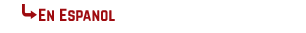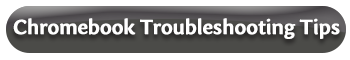-
D41 Tech at Home Your technology resource for at-home learning.
First Day Directions:Chromebooks have been distributed to District 41 students. As an added service, the D41 Help Desk is now open to our students and families should you have questions regarding the use of Chromebooks including login information, accessibility to learning apps, connectivity and more. Also, please find information here regarding Gmail accounts for students, Google Classroom and student expectations.
> District 41 Student Calendar Set-Up
Process for Approval of Online Applications and Services
District 41 has a process for selecting online applications and services used for instructional purposes by staff and students. Teachers must fill out a form and request access to any website or online service for student use. The Digital Literacy Specialists at each school and the Technology Department review the requests for these resources on an individual basis. The Digital Literacy Specialists review the resource for educational merit and alignment with the District’s curriculum. The Technology Department inspects the resource for security and compatibility with District technology. After this review process, the online resource may be made available unless concerns around these criteria are found.
Other district-wide online resources are selected at the Cabinet level based on a need to support our curriculum or to collect assessment data. Examples of these resources are MAP, for local assessment of all students, Big Ideas for the math curriculum at Hadley and Eureka for math curriculum at our elementary schools.
Click Here for a list of all of the approved online resources currently available in District 41.
Gmail Accounts for Elementary Students
- In an effort to provide more access to communication tools for students and teachers, Gmail accounts have been enabled for our students in grades kindergarten through 5th grade. Given these extraordinary circumstances, we feel students and teachers will benefit from this open line of communication. GMAIL GUIDELINES
- Students will NOT receive email from anyone outside our d41.org domain, so no outside emails will be delivered. Also, students will not be able to receive email from other students, only teachers.
- A monitoring solution is in place to scan for inappropriate language in the emails. Any language that triggers this filter will automatically trigger an alert that will be sent via email to the school principal.
Student Expectations and Directions
- We expect all students to be respectful, responsible and safe online and to understand that the district Acceptable Use Policy still pertains to them when they are at home.
- We encourage parents to have conversations with their child/children about their digital citizenship. This is an exciting time for our students to learn new communication skills in an authentic way! It remains important to remember to continuously monitor their usage of and interactions through technology.
Mike Wood
Director of Technology
Select a School...