I'm looking for...
-
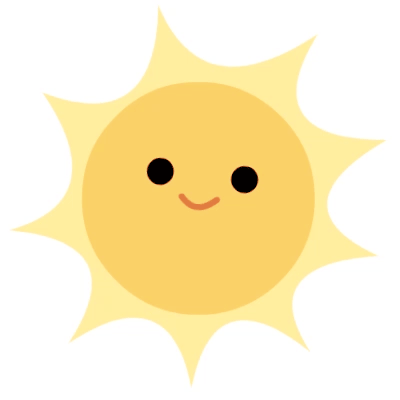 Welcome to the Ben Franklin Library Media Center
Welcome to the Ben Franklin Library Media CenterAll resources are now on MyD41. Please go to https://www.d41.org/techathome if you are unable to access resources on MyD41.
Today is Thursday, July 3, 2025
There are multiple slides. Click here to view our Virtual Library larger.
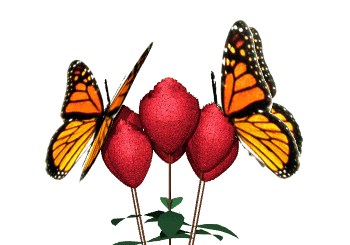
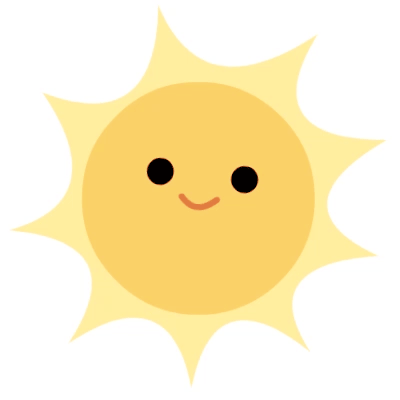

2026 Monarch Books 2026 Bluestem Books Bluestem Challenge
Request a Book Tweets by d41franklin
@ The Library Media CenterOur goal is to foster a love for reading & prepare students for lifelong learningby teaching technology literacy, digital citizenship & library skills.We love the Franklin library and are excited to offer various learning opportunities to our students! Contact us if you have any questions, comments or ideas for the library.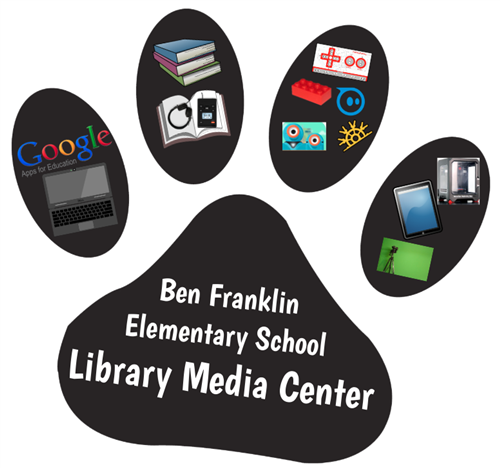 Katie Johnson Stephanie HarmanDigital Literacy Specialist Library AideKjohnson@d41.org Sharman@d41.org630-534-7538 630-534-7652Technology will enhance our teaching and learningas we ignite passions; inspire excellence; and imagine the possibilities.
Katie Johnson Stephanie HarmanDigital Literacy Specialist Library AideKjohnson@d41.org Sharman@d41.org630-534-7538 630-534-7652Technology will enhance our teaching and learningas we ignite passions; inspire excellence; and imagine the possibilities.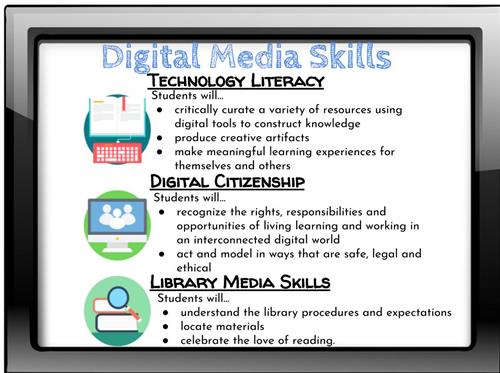 Attention Franklin Readers!See below for the Illinois Monarch and Bluestem winners!
Attention Franklin Readers!See below for the Illinois Monarch and Bluestem winners!
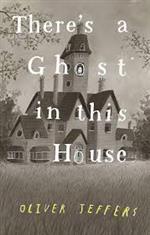
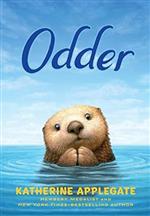

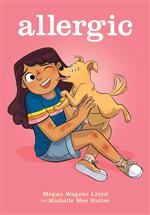 Bluestem 2024 WinnerTwinsby Megan Wagner LloydClick to view results
Bluestem 2024 WinnerTwinsby Megan Wagner LloydClick to view results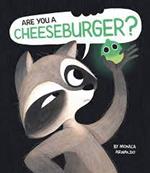 Monarch 2023 WinnerAre You a Cheeseburger?by Monica Arnaldo
Monarch 2023 WinnerAre You a Cheeseburger?by Monica Arnaldo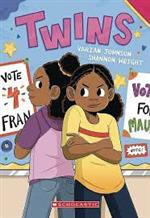
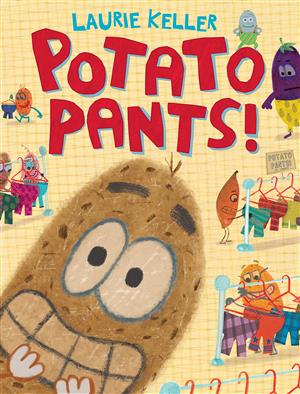 Monarch 2022 winnerPotato Pantsby Laurie Keller
Monarch 2022 winnerPotato Pantsby Laurie Keller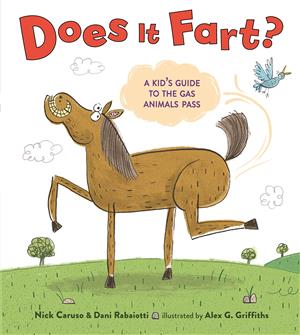 Bluestem 2022 winnerDoes it Fart? A Kid's Guide to the Gas Animals Passby Dani Rabaiotti and Nick Caruso
Bluestem 2022 winnerDoes it Fart? A Kid's Guide to the Gas Animals Passby Dani Rabaiotti and Nick Caruso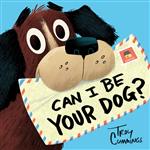 Monarch 2021 winnerCan I Be Your Dogby Troy CummingsClick here to view results slideshow
Monarch 2021 winnerCan I Be Your Dogby Troy CummingsClick here to view results slideshow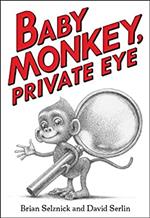
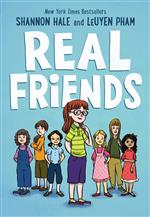 Bluestem 2020 winnerReal Friends by Shannon Hale and LeUyen Pham
Bluestem 2020 winnerReal Friends by Shannon Hale and LeUyen Pham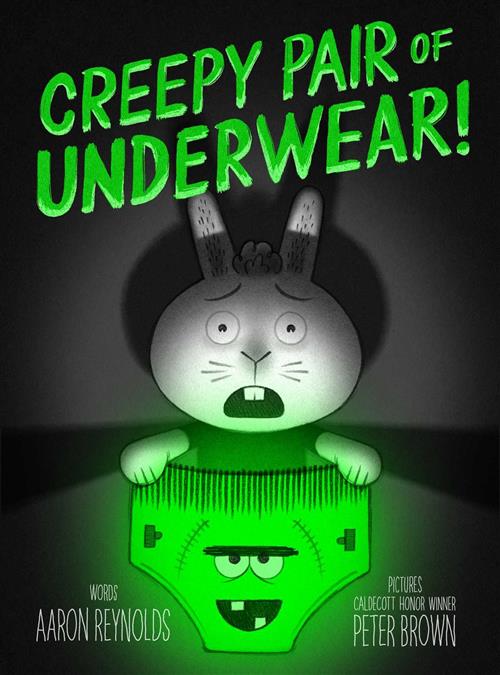 Monarch 2019 winnerCreepy Pair of Underwear byKlassen and Mac Barnett
Monarch 2019 winnerCreepy Pair of Underwear byKlassen and Mac Barnett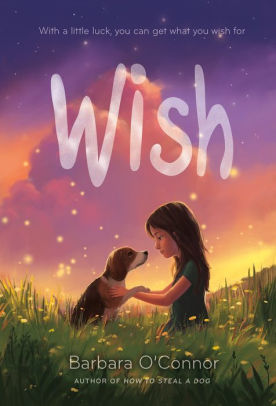 Bluestem 2019 winnerWish by Barbara O'Connor
Bluestem 2019 winnerWish by Barbara O'Connor Monarch 2018 winnerSam and Dave Dig a Hole byJon Klassen and Mac Barnett Click here for results
Monarch 2018 winnerSam and Dave Dig a Hole byJon Klassen and Mac Barnett Click here for results Bluestem 2018 winnerRoller Girl by Victoria Jamieson
Bluestem 2018 winnerRoller Girl by Victoria Jamieson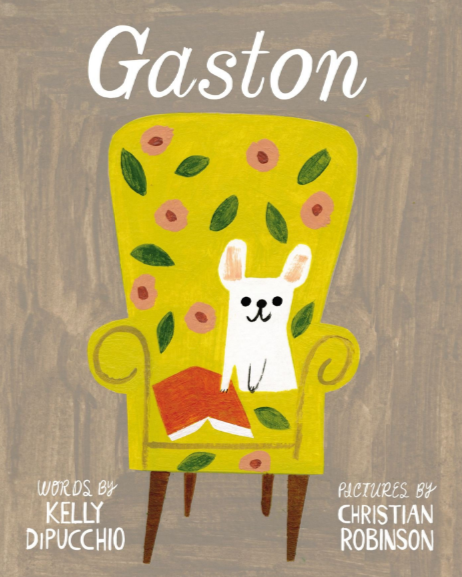 Monarch 2017 winnerGaston by Kelly Dipucchio
Monarch 2017 winnerGaston by Kelly Dipucchio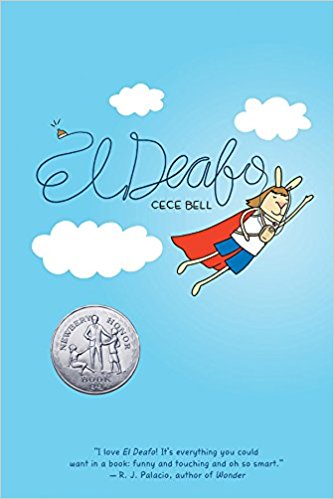 Bluestem 2017 winnerEl Deafo by Cece BellThank you for helping us create our reading igloo in 2020!Click the slides above to find updated photos of our library.Top Icons credit to flaticon.com. Icons made by Popcorns Arts fromwww.flaticon.comIcons made by Prosymbols fromwww.flaticon.com.Icon made by Vectors Market from www.flaticon.com Icon made by Freepik from www.flaticon.com
Bluestem 2017 winnerEl Deafo by Cece BellThank you for helping us create our reading igloo in 2020!Click the slides above to find updated photos of our library.Top Icons credit to flaticon.com. Icons made by Popcorns Arts fromwww.flaticon.comIcons made by Prosymbols fromwww.flaticon.com.Icon made by Vectors Market from www.flaticon.com Icon made by Freepik from www.flaticon.com


